Quick Download Guide
-
Click this button to download K4Community.
DOWNLOAD - From your computer's "Downloads" folder, open the K4Community.dmg.
-
Following the onscreen instructions, drag and drop the K4Community icon into the "Applications" folder beneath it.
Then, from your "Applications" folder, open K4Community.
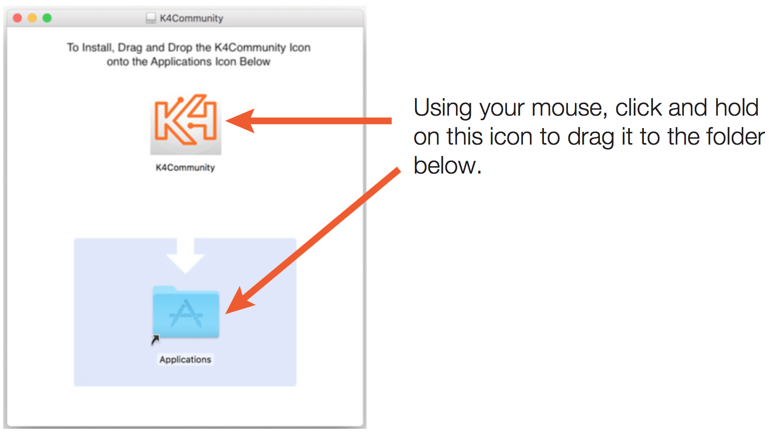
-
When prompted, click "Open".
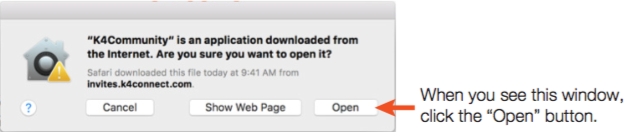
Please let us know if you are having any trouble getting connected by contacting us at support@k4connect.com or 855.876.9673.
- K4Community Team
Quick Download Guide
-
Click this button to download K4Community.
DOWNLOAD - From your computer's "Downloads" folder, open K4Community.exe.
-
Click "Install".
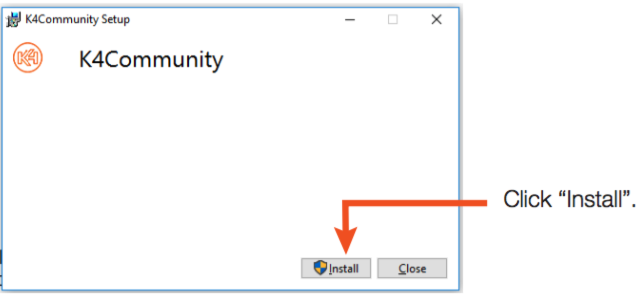
-
Click "Launch".
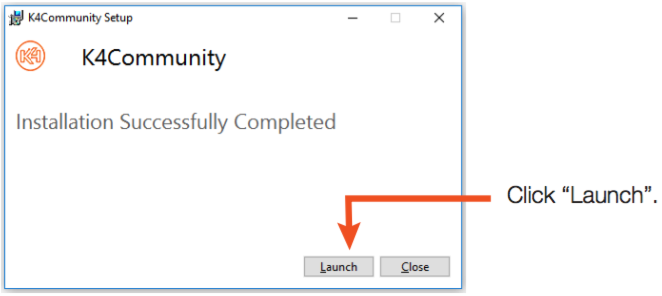
Please let us know if you are having any trouble getting connected by contacting us at support@k4connect.com or 855.876.9673.
- K4Community Team